PLEASE WE WISH YOUR COMMENT
Download and install AMX
here select the full one
Just click next until you finish the installer instalation
Then tick "Run AMX Mod X installer 1.8.1" at the end of installation.
4.You will enter the installer
- just click next untill you get into this
Select "Select mod directory"
6.Select your mod directory. for example C:\Program Files\Counter-Strike 1.6\cstrike
and select Counter strike at custom game addon

7.wait the installation process until finish
8.Enjoy AMX at your Counter strikeWelcome to my tutor
PLEASE WE WISH YOUR COMMENT
Download and install AMX
here select the full one
Just click next until you finish the installer instalation
Then tick "Run AMX Mod X installer 1.8.1" at the end of installation.
4.You will enter the installer
- just click next untill you get into this
Select "Select mod directory"
6.Select your mod directory. for example C:\Program Files\Counter-Strike 1.6\cstrike
and select Counter strike at custom game addon

7.wait the installation process until finish
8.Enjoy AMX at your Counter strikeWelcome to my tutor
PLEASE WE WISH YOUR COMMENT
Download and install AMX
here select the full one
Just click next until you finish the installer instalation
Then tick "Run AMX Mod X installer 1.8.1" at the end of installation.
4.You will enter the installer
- just click next untill you get into this
Select "Select mod directory"
6.Select your mod directory. for example C:\Program Files\Counter-Strike 1.6\cstrike
and select Counter strike at custom game addon

7.wait the installation process until finish
8.Enjoy AMX at your Counter strike



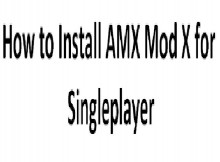











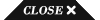
.jpg)


